|
45worlds Forums » 78 RPM » View Topic
| free music now online |
Add Reply
| 23rd Aug 2017, 4:59 PM | #1 REPORT | |
 | whitewhale1965 ● Let's make it Better! Member since Jun 2012 12462 Points | This recent article and link may be interesting to some of you. 25 000 digitized 78s free to download...and more to come. HERE |
| 17th Nov 2021, 12:25 PM | #2 REPORT | |
 | zabadak Caddacack oh da ca-caddacack, shy shy skagellack Member since Jun 2010 4181 Points |
whitewhale1965 wrote:
This recent article and link may be interesting to some of you. 25 000 digitized 78s free to download...and more to come.
HERE  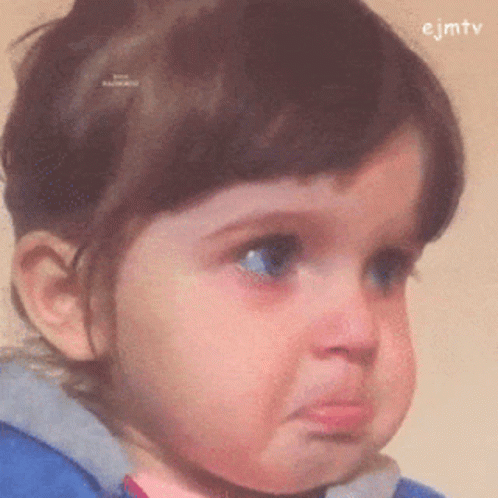 |
| 17th Nov 2021, 1:45 PM | #3 REPORT | |
 | scrough No picture 'cos I'm not into 45rpm :( Member since Jan 2013 3461 Points Moderator | Old thread. Probably refers to this, now at 303,000+ 78rpms. |
| 17th Nov 2021, 1:48 PM | #4 REPORT | |
 | zabadak Caddacack oh da ca-caddacack, shy shy skagellack Member since Jun 2010 4181 Points |
scrough wrote:
Old thread. Probably refers to this, now at 303,000+ 78rpms.
 |
| 18th Nov 2021, 2:40 PM | #5 REPORT | |
 | carryonsidney a happy disposition is an omnious sign.... Member since Feb 2010 1709 Points Moderator | Brilliant! |
| 18th Nov 2021, 3:38 PM | #6 REPORT | |
 | Juke Jules SUBS Tell me he's lazy, tell me he's slow Member since Jan 2011 4149 Points Moderator | Is anything supposed to happen when you click on an item? It takes you to an item which says it is playing but there's nothing to suggest it is playing  |
| 18th Nov 2021, 7:00 PM | #7 REPORT | |
 | Charlie Chalk Self praise is no recommendation. Member since Oct 2011 45476 Points Moderator | They play for me Jules. Perhaps they take a little longer to load for you? |
| 18th Nov 2021, 9:53 PM | #8 REPORT | |
 | fantasista Member since Feb 2015 435 Points |
Juke Jules wrote:
Is anything supposed to happen when you click on an item? It takes you to an item which says it is playing but there's nothing to suggest it is playing
 |
| 19th Nov 2021, 7:36 AM | #9 REPORT | |
 | Break-In Master Member since Dec 2013 252 Points | Sure wish I still had all of my 78's to eventually add to it! |
| 20th Nov 2021, 2:13 PM | #10 REPORT | |
 | Juke Jules SUBS Tell me he's lazy, tell me he's slow Member since Jan 2011 4149 Points Moderator | Thanks - tracks on 78rpm Records Digitized by George Blood, L.P. are playing for me today (Chrome) Not sure how you're supposed to search for records: searching on the artist name seems to work, but searching on a title takes you anywhere except 78 tracks Autumn Leaves  Can anyone else contribute 78 rips, or is it only George Blood? |
| 20th Nov 2021, 2:23 PM | #11 REPORT | |
 | Juke Jules SUBS Tell me he's lazy, tell me he's slow Member since Jan 2011 4149 Points Moderator | Ah yes, there have been many contributors, most having made between 1,000 and ¼ million uploads https://archive.org/details/78rpm |
| 20th Nov 2021, 7:59 PM | #12 REPORT | |
 | scrough No picture 'cos I'm not into 45rpm :( Member since Jan 2013 3461 Points Moderator | Jules - You need to use advanced search so using: title: autumn leaves collection: 78rpm mediatype:audio ... returns almost 60 recordings |
| 2nd Dec 2021, 7:09 AM | #13 REPORT | |
 | Break-In Master Member since Dec 2013 252 Points |
scrough wrote:
Jules - You need to use advanced search so using:
title: autumn leaves collection: 78rpm mediatype:audio ... returns almost 60 recordings |
| 2nd Dec 2021, 5:53 PM | #14 REPORT | |
 | scrough No picture 'cos I'm not into 45rpm :( Member since Jan 2013 3461 Points Moderator | Its all a bit variable depending on what you've picked. Point us to where you are having problems. |
| 2nd Dec 2021, 10:55 PM | #15 REPORT | |
 | Break-In Master Member since Dec 2013 252 Points |
scrough wrote:
Its all a bit variable depending on what you've picked. Point us to where you are having problems.
I'm trying to get the 6th recording in the list but, when I click on what SHOULD be the DL button on that track, all it does is open another page where it plays it! So, at the top of the menu where it says, "Back" on the left, on the right it has another DL button and, when I click that, I get all 9 versions instead of just the one I wanted. I've found a way to get the FLAC folder open but none of the files will convert when I put them in the converter! I get an error message and then the converter goes away. Edited by Break-In Master on 2nd Dec 2021, 11:07 PM |
| 3rd Dec 2021, 12:07 AM | #16 REPORT | |
 | scrough No picture 'cos I'm not into 45rpm :( Member since Jan 2013 3461 Points Moderator | Sounds like you want an mp3 since you mention conversion of FLAC files? For that, on the page you linked, scroll down until Download Options appears on the right. Click on VBR MP3 at the end of the list. This gives you a list of all the mp3 files. Your browser may be slightly different, but in firefox I just right click on the file I want and select Save Link As ... |
| 3rd Dec 2021, 1:38 AM | #17 REPORT | |
 | Break-In Master Member since Dec 2013 252 Points |
scrough wrote:
Sounds like you want an mp3 since you mention conversion of FLAC files?
For that, on the page you linked, scroll down until Download Options appears on the right. Click on VBR MP3 at the end of the list. This gives you a list of all the mp3 files. Your browser may be slightly different, but in firefox I just right click on the file I want and select Save Link As ... I've been using Firefox ever since I got back online 7 months ago. Well, that gets me the MP3 version but, how do I get the FLAC version? I did it the same way and, after the DL, I still can't get FLAC to convert it. |
| 3rd Dec 2021, 11:48 AM | #18 REPORT | |
 | mister_tmg Also on 78rpm Member since Apr 2012 1118 Points | I was able to convert the FLAC files to ALAC using the DBPowerAmp Converter. |
| 4th Dec 2021, 9:03 PM | #19 REPORT | |
 | scrough No picture 'cos I'm not into 45rpm :( Member since Jan 2013 3461 Points Moderator |
Break-In Master wrote:
scrough wrote:
Sounds like you want an mp3 since you mention conversion of FLAC files?
For that, on the page you linked, scroll down until Download Options appears on the right. Click on VBR MP3 at the end of the list. This gives you a list of all the mp3 files. Your browser may be slightly different, but in firefox I just right click on the file I want and select Save Link As ... I've been using Firefox ever since I got back online 7 months ago. Well, that gets me the MP3 version but, how do I get the FLAC version? I did it the same way and, after the DL, I still can't get FLAC to convert it. |
| 4th Dec 2021, 9:49 PM | #20 REPORT | |
 | Break-In Master Member since Dec 2013 252 Points |
scrough wrote:
Break-In Master wrote:
scrough wrote:
Sounds like you want an mp3 since you mention conversion of FLAC files?
For that, on the page you linked, scroll down until Download Options appears on the right. Click on VBR MP3 at the end of the list. This gives you a list of all the mp3 files. Your browser may be slightly different, but in firefox I just right click on the file I want and select Save Link As ... I've been using Firefox ever since I got back online 7 months ago. Well, that gets me the MP3 version but, how do I get the FLAC version? I did it the same way and, after the DL, I still can't get FLAC to convert it. |
Add Reply
45worlds website ©2025 :
Homepage :
Search :
Sitemap :
Help Page :
Privacy :
Terms :
Contact :
Share This Page
Vinyl Albums : Live Music : 78 RPM : CD Albums : CD Singles : 12" Singles : 7" Singles : Tape Media : Classical Music : Music Memorabilia : Cinema : TV Series : DVD & Blu-ray : Magazines : Books : Video Games : Create Your Own World
Latest » Items : Comments : Price Guide : Reviews : Ratings : Images : Lists : Videos : Tags : Collected : Wanted : Top 50 : Random
45worlds for music, movies, books etc : 45cat for 7" singles : 45spaces for hundreds more worlds
:
Like us on Facebook
Vinyl Albums : Live Music : 78 RPM : CD Albums : CD Singles : 12" Singles : 7" Singles : Tape Media : Classical Music : Music Memorabilia : Cinema : TV Series : DVD & Blu-ray : Magazines : Books : Video Games : Create Your Own World
Latest » Items : Comments : Price Guide : Reviews : Ratings : Images : Lists : Videos : Tags : Collected : Wanted : Top 50 : Random
45worlds for music, movies, books etc : 45cat for 7" singles : 45spaces for hundreds more worlds